维护好保养项目
(工装保养项目:Facility/Mold/MCItemList?MoldCategory=1&OperateType=0)
(模具保养项目:Facility/Mold/MCItemList?MoldCategory=0&OperateType=0)
(设备保养项目:Facility/Maintain/MaintenanceItemList?OperateType=0)
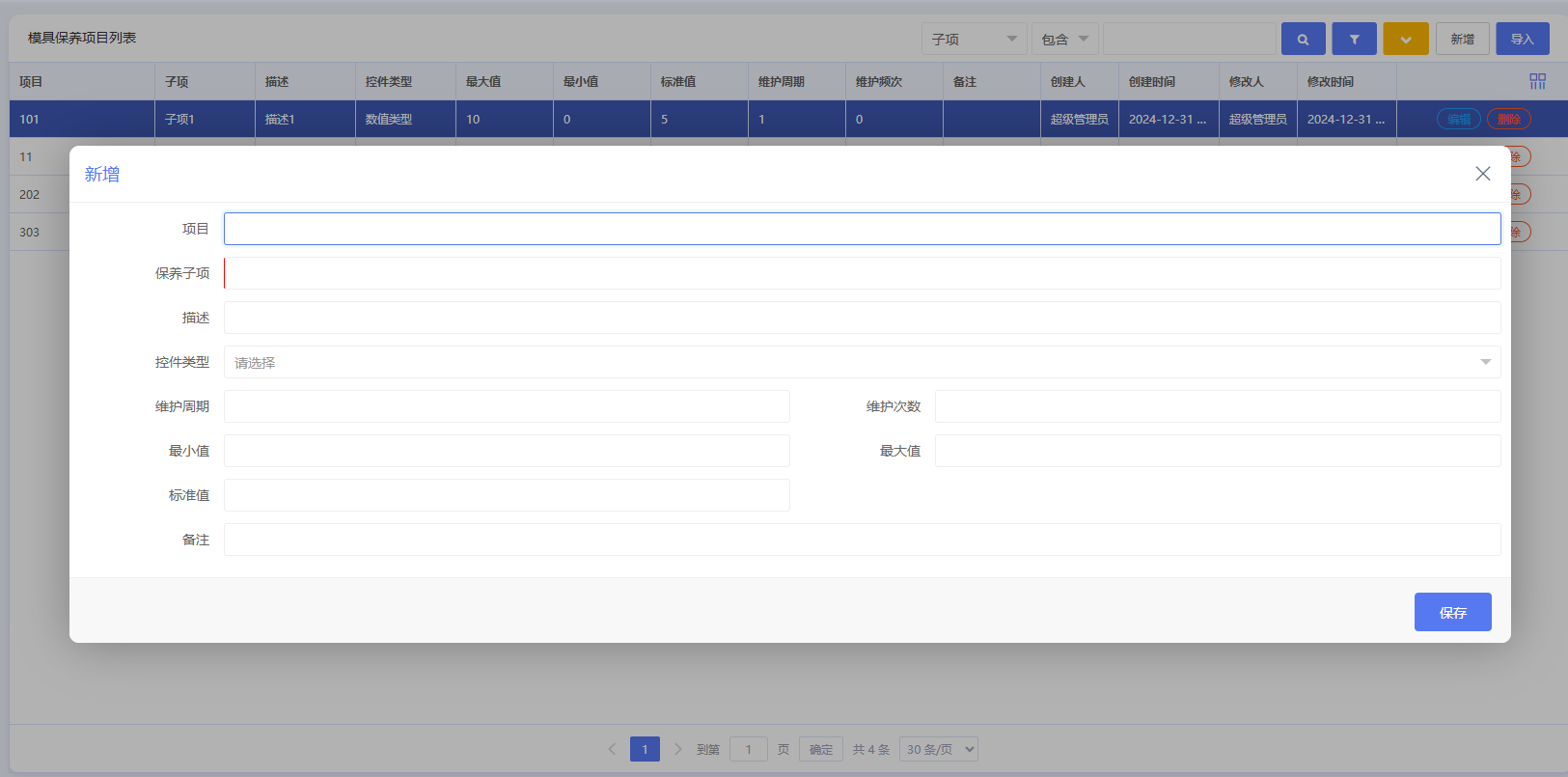
维护好保养模板
(工装保养模板:Facility/Mold/MCTempItemList?MoldCategory=1&OperateType=0)
(模具保养模板:Facility/Mold/MCTempItemList?MoldCategory=0&OperateType=0)
(设备保养模板:Facility/Maintain/MaintenanceTemp?OperateType=0)
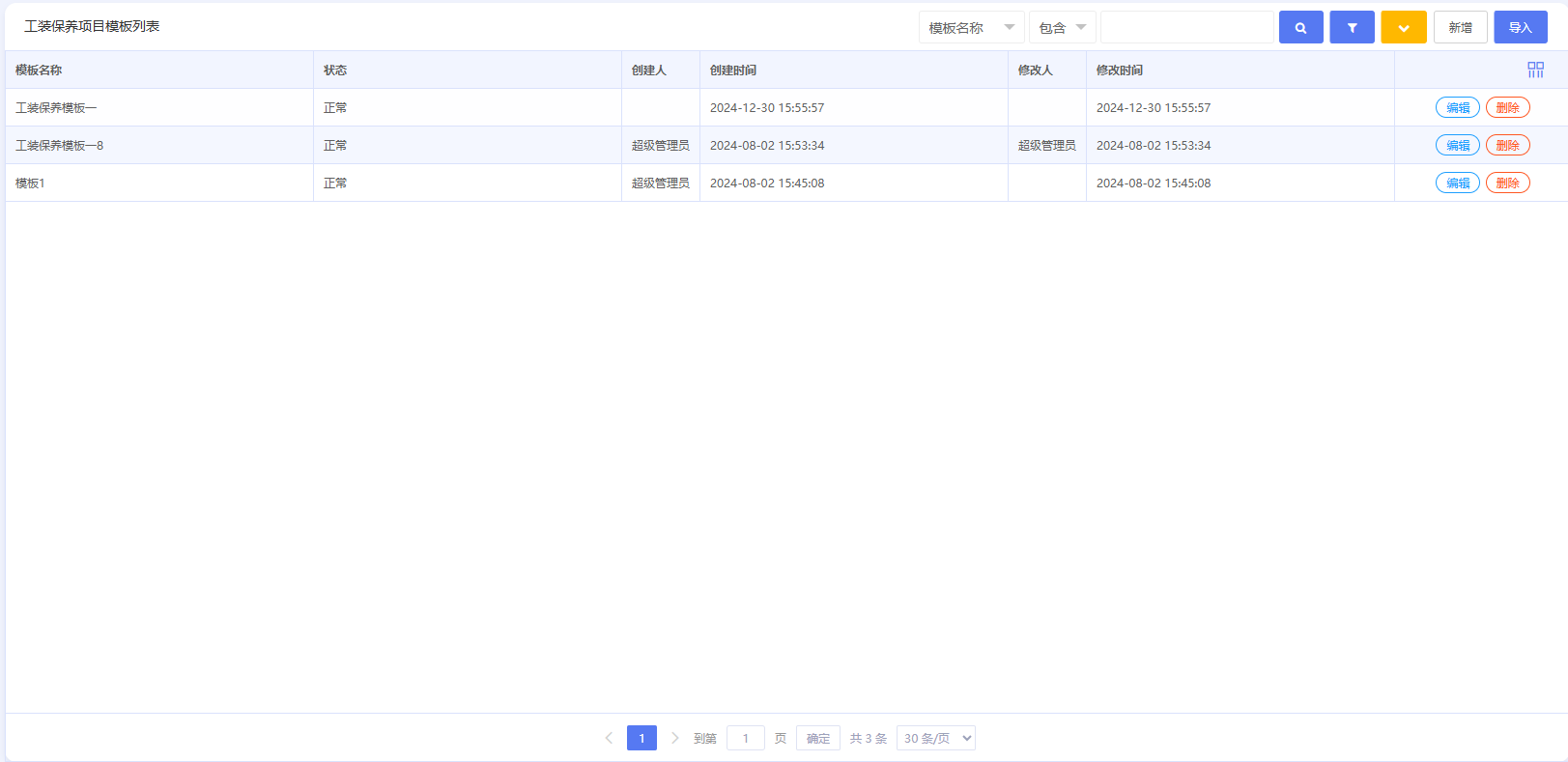
点击新增后
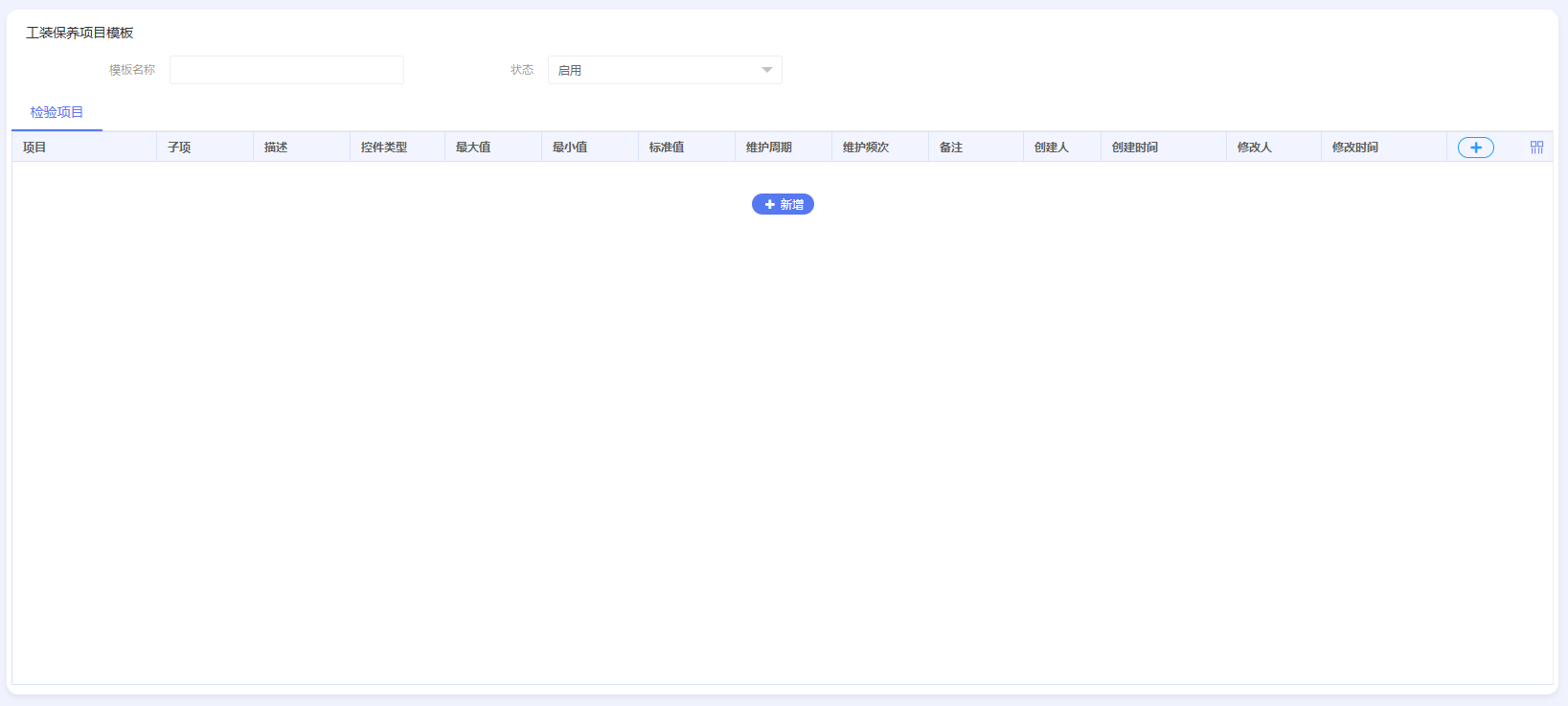
设置页面维护好对应工装/模具需要的项目
(工装保养设置:Facility/MoldMaintain/Index?MoldCategory=1&OperateType=0)
(模具保养设置:Facility/MoldMaintain/Index?MoldCategory=0&OperateType=0)
(设备保养设置:Facility/Maintain/Index)

点击设置按钮
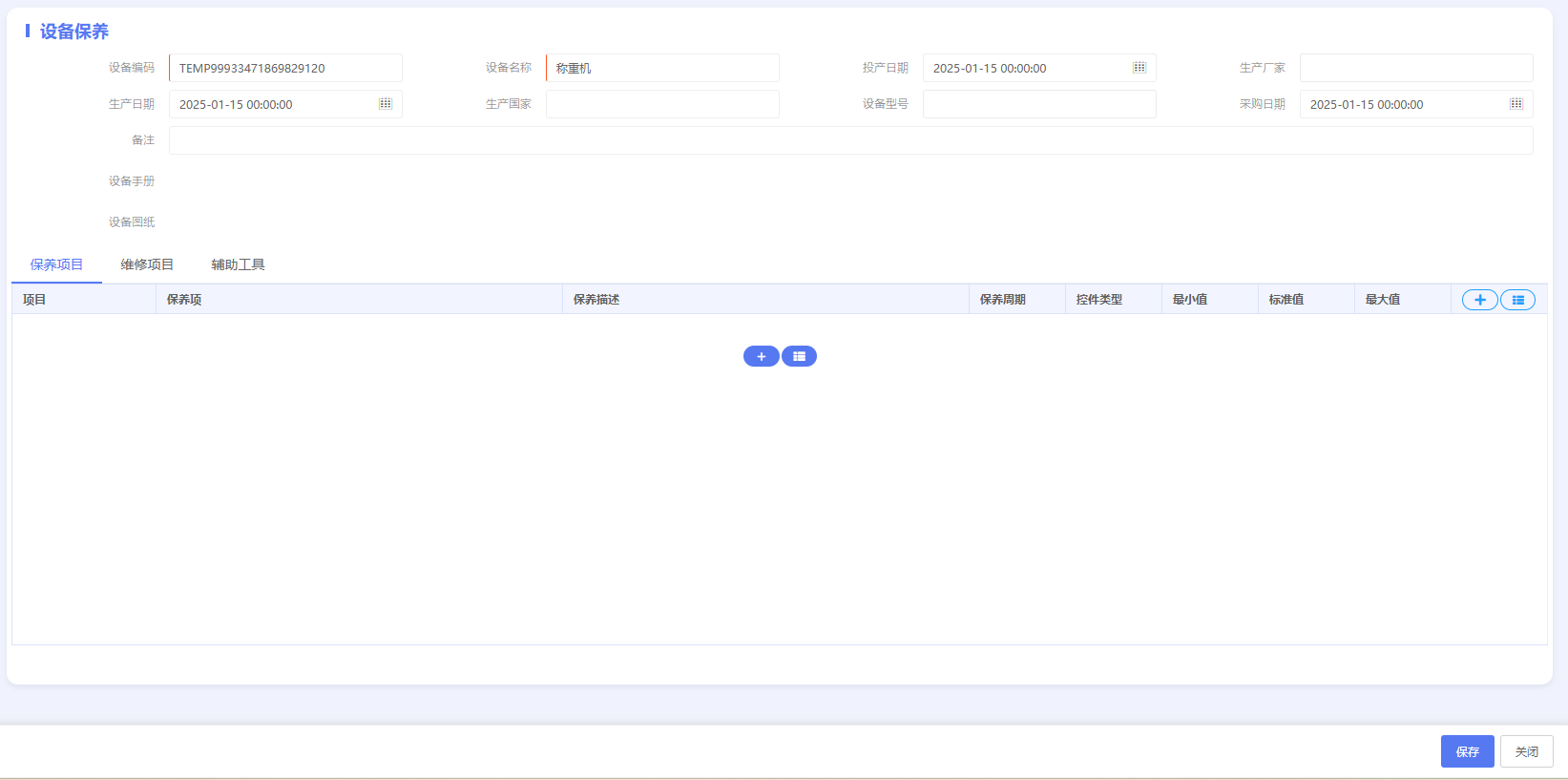
设置页面点击保养派单或新增保养计划可新增保养计划,选择保养人进行指派(保养项目是保养设置中带出来的)
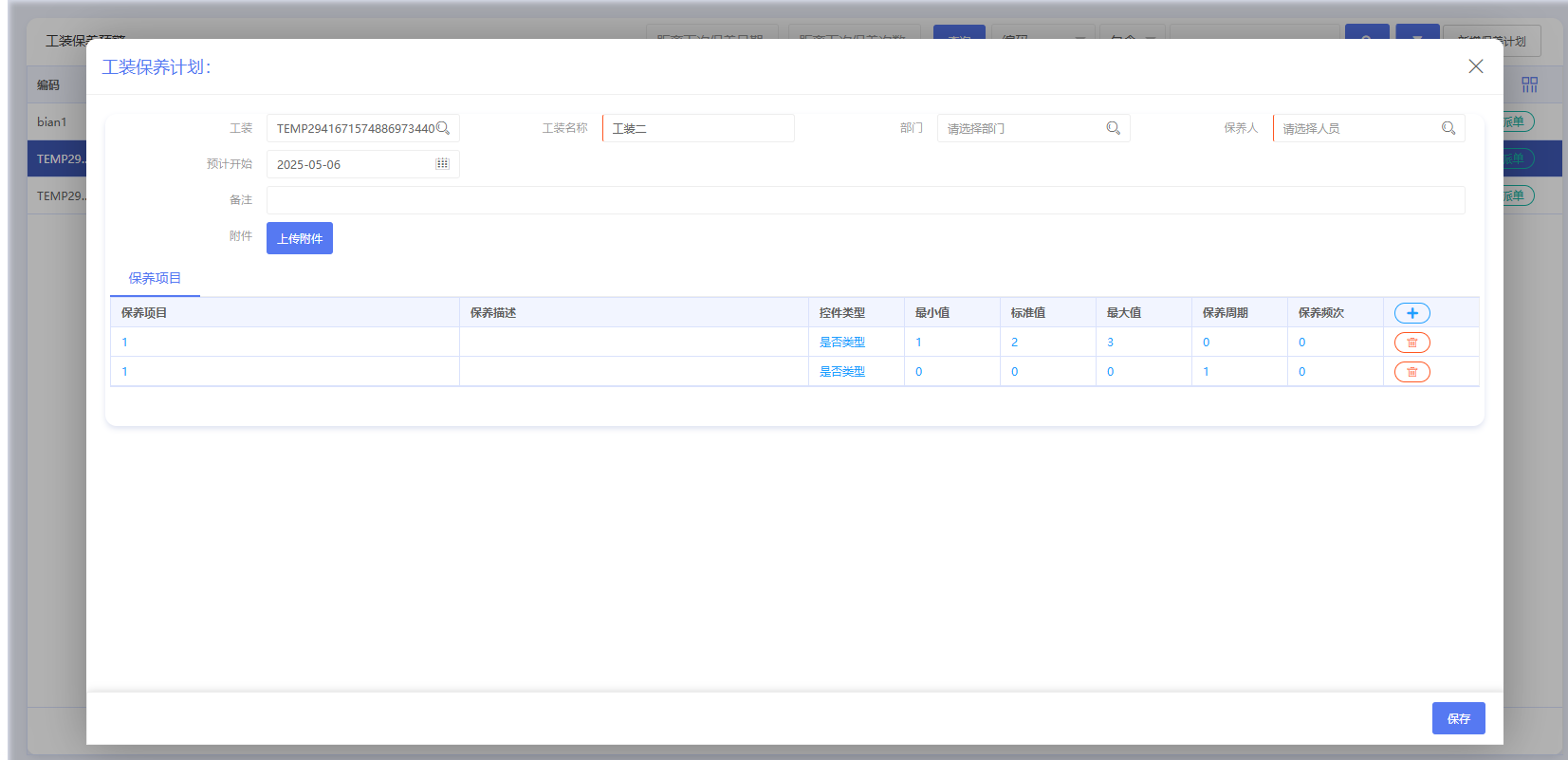
App按钮:
工装保养:btn_MoldFrockMaintenance
模具保养:btn_MoldMaintenance
设备保养:btn_FacilityMaintenance
用选择的保养人账号登录后进入APP中的保养列表(当前页面只显示指派给当前账号的保养记录)
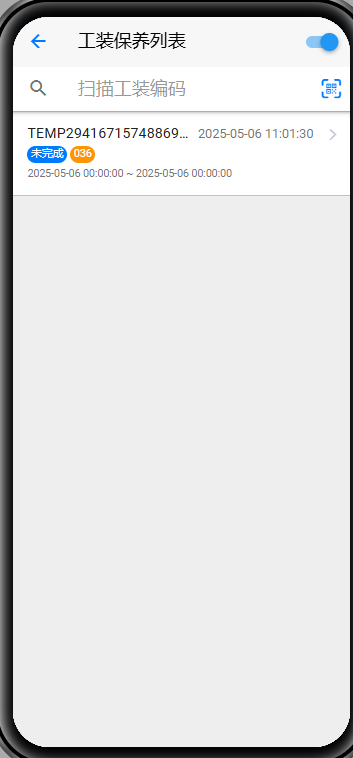
进入保养页面,维护保养项目
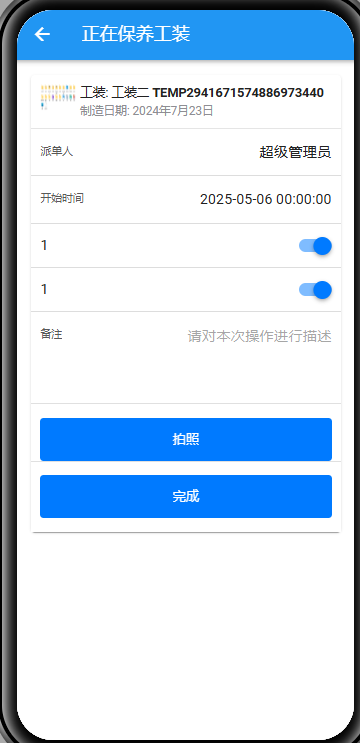
点击完成后保养结束(结束后将对应未完成的设备/工装/模具使用记录(数据如下图P1)审核掉)
模具/工装使用记录:
新增的使用记录数量会累加在保养后使用次数(在设备/模具/工装信息中查看,如图p2)中,审核之后会将保养后使用次数(在设备/模具/工装信息中查看,如图p2)扣减相关次数(图P1中的使用次数),将使用次数(在设备/模具/工装信息中查看,如图p2)累加上相关次数(图P1中的使用次数)
模具使用记录:Facility/Home/UsageRecordIndex?UsageType=0
工装使用记录:Facility/Home/UsageRecordIndex?UsageType=1
设备使用记录:Facility/Home/UsageRecordIndex?UsageType=2
P1:
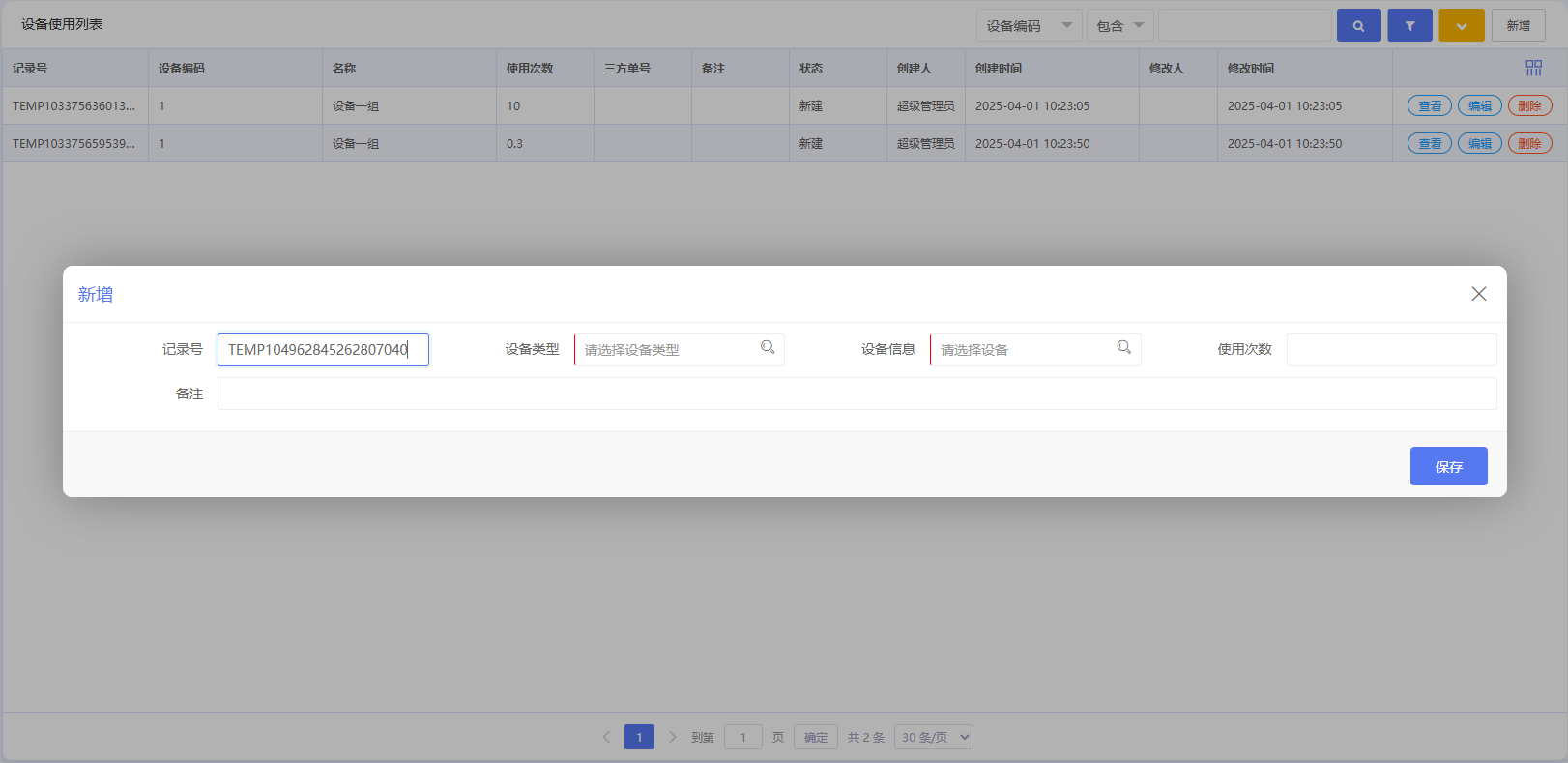
P2:

保养预警
工装保养预警:Facility/MoldMaintain/MoldMaintenanceAlert?MoldCategory=1&OperateType=0
模具保养预警:Facility/MoldMaintain/MoldMaintenanceAlert?MoldCategory=0&OperateType=0
设备保养预警:FacilityInfo/MaintenanceAlert
默认显示下次保养日期距离今天(30+提前预警值{下图黄框})天以内(不包括(30+提前预警值{下图黄框}))的或者保养频次距离保养后使用次数的30次以内(不包括30)的保养记录中的保养项目(如果有多个保养项目,每条项目的保养周期不同则显示的日期也不相同,每个保养项目会显示最新的一条预警;如果当前设备/工装/模具已有相关未完成的保养项目,则保养预警不会再显示此项目;),
距离时间和距离使用次数可以根据距离下次保养日期和距离下次保养次数查询(下图蓝色框)
当保养周期或保养频次为0的时候则不计入预警计算逻辑。(比如:
保养周期和保养频次都为0的情况下不会显示在预警之中;
保养周期为0而保养频次不为0,只会判断保养频次是否在预警次数之内;
保养周期不为0而保养频次为0,只会判断保养周期是否在预警周期之内;)
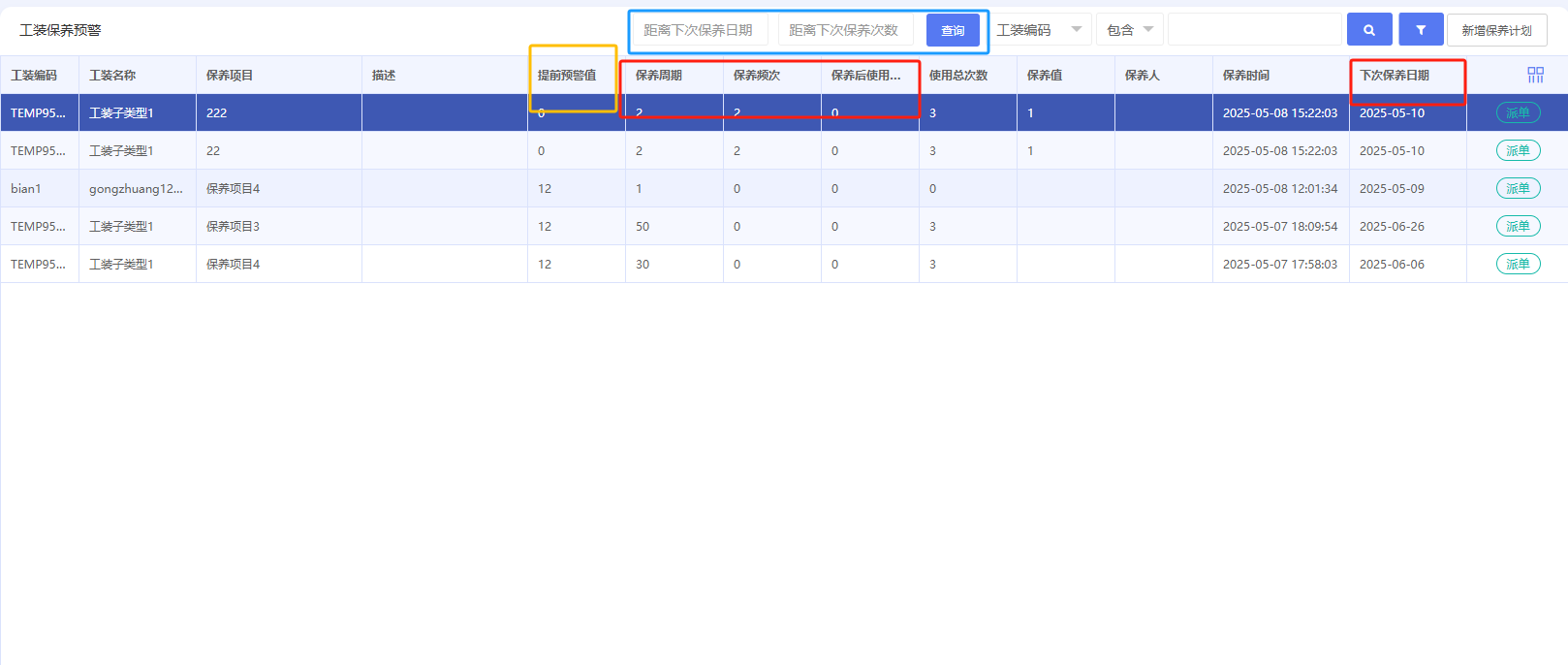
工翼信息 2026 © Indgo.cn All Rights Reserved.
浙ICP备2023009385号
 浙公网安备 33010602009975号
浙公网安备 33010602009975号


精选评论
分享您的观点